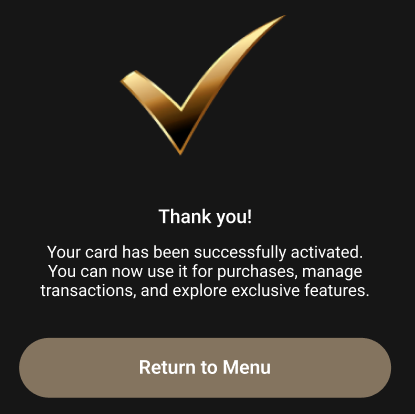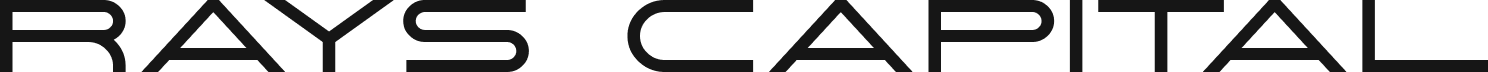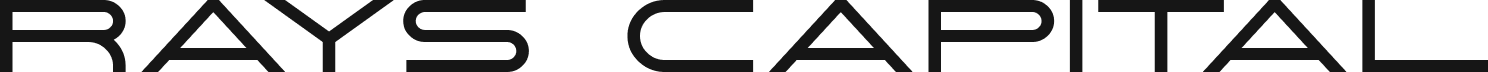How To Activate Your Card
Step 1: Create RC Wallet
Visit the link: web-wallet.io , and “CREATE A NEW WALLET” at the RC Wallet web app.
Remember to store your login credentials securely.
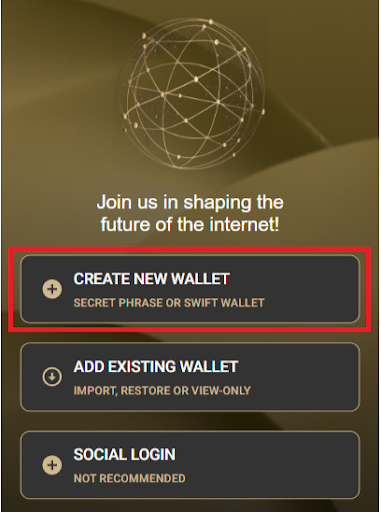
Step 2: Login to Card Page
Click the “CARD” icon button and sign-in at the Card Account page.
Important: Use the same login credentials you used when you applied for the card.
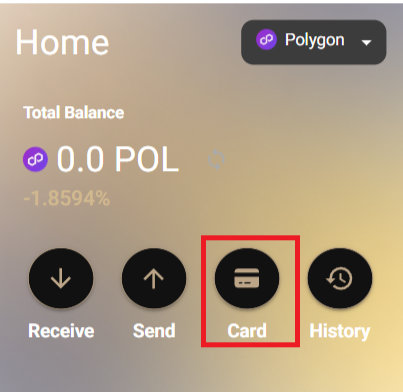
Step 3: Initiate Activation
A. Tap "ACTIVATE NOW" on the Card Account screen.
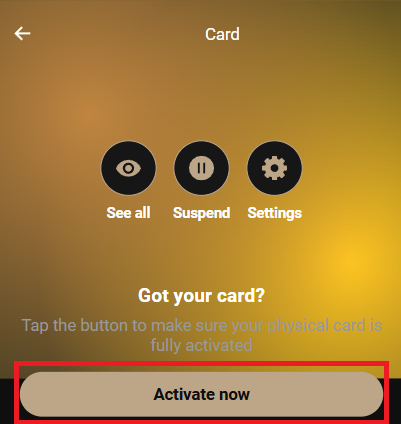
Enter the last 4 digits of your Card and your full Association Number (the 12-digit number on the back of your card).
Once the correct digit number is entered, tap "Confirm."
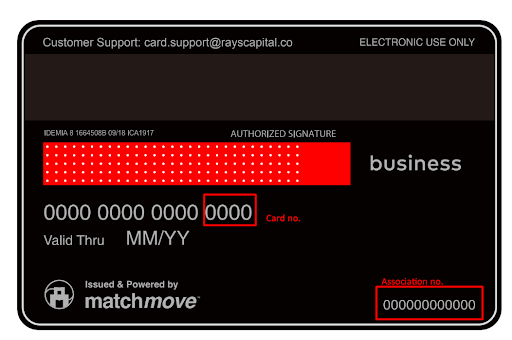
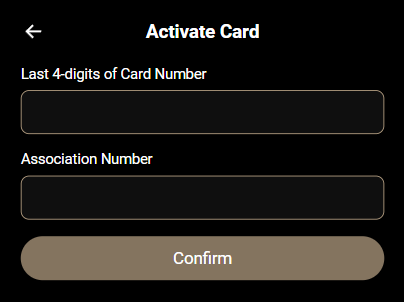
Step 4: Setting PIN code
Set a secure 4-digit Personal Identification Number (PIN). Ensure you choose a PIN that is not easily guessable.
Note: The update may take some time. Please do not close the window while we are processing your PIN.If it takes more than 5 minutes, please contact support.(support@rayscapital.co)
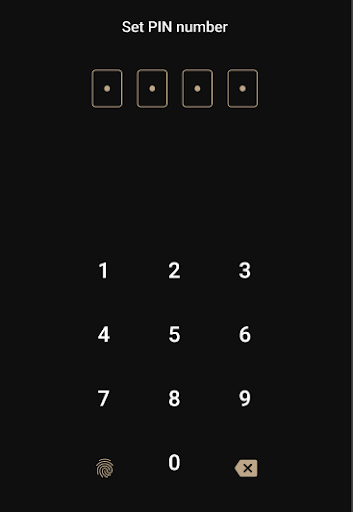
Step 5: Your card is now successfully activated!!